-
Insert batteries.
-
Run FzRemote app, Info tab should show Connected.

-
Goto Search Tab, select device type and brand name, click "Find My Remote".
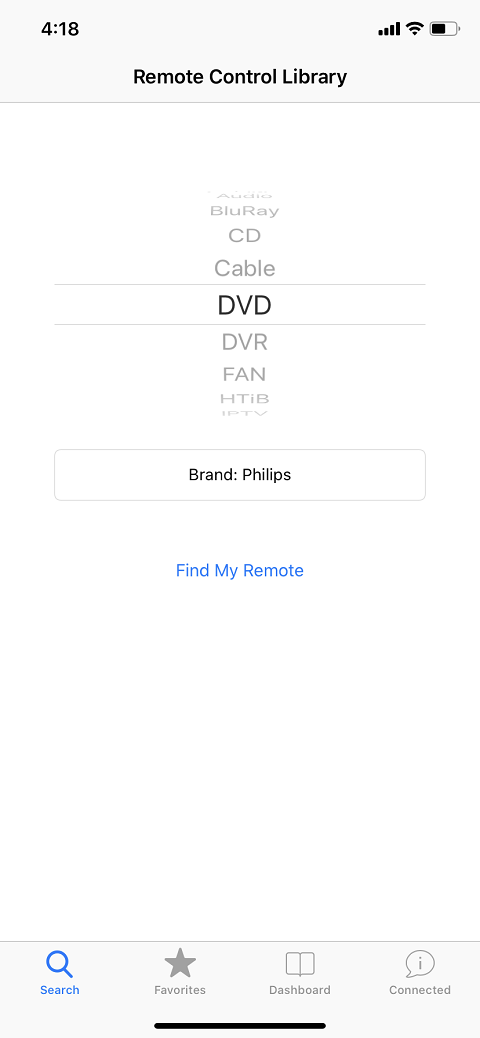
-
Point remote control to your device, click power button one by one until your device response, then click the i button.
If first few remote doesn't work, Click fast forward button on the right top corner for auto search.
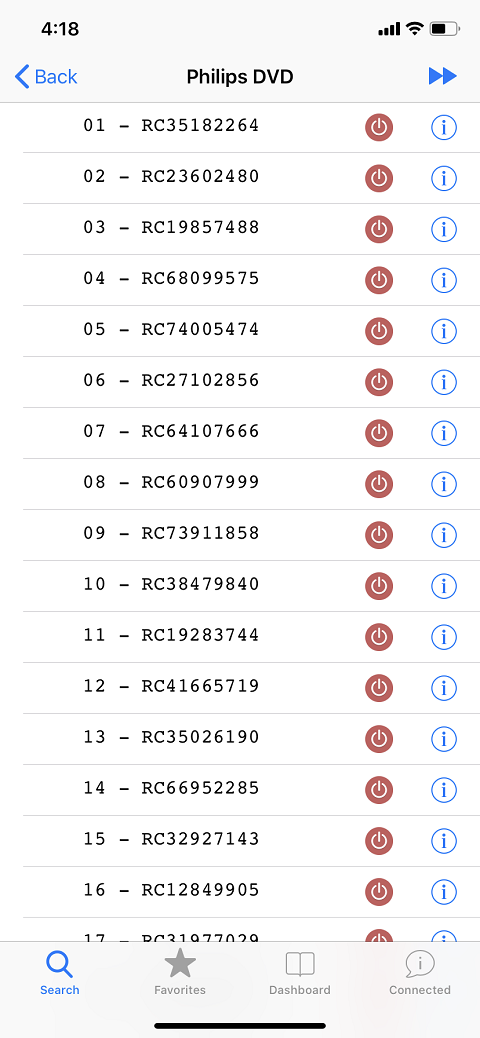
-
Click each function to find out whether it works for your device, click star button to mark it as favorite function, click upload button to assign function to a phisical remote button.
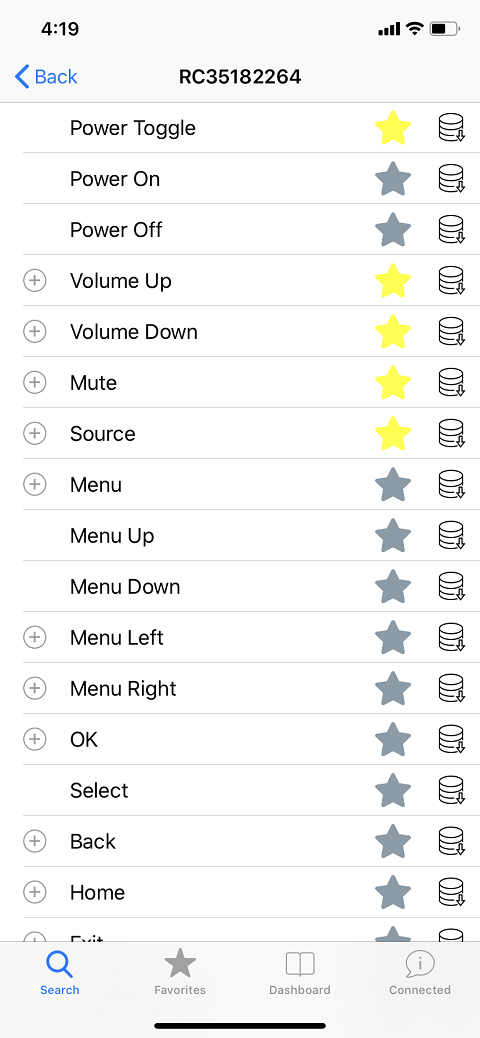
-
Goto Favorite Tab, now you can control your device by click favorite function.
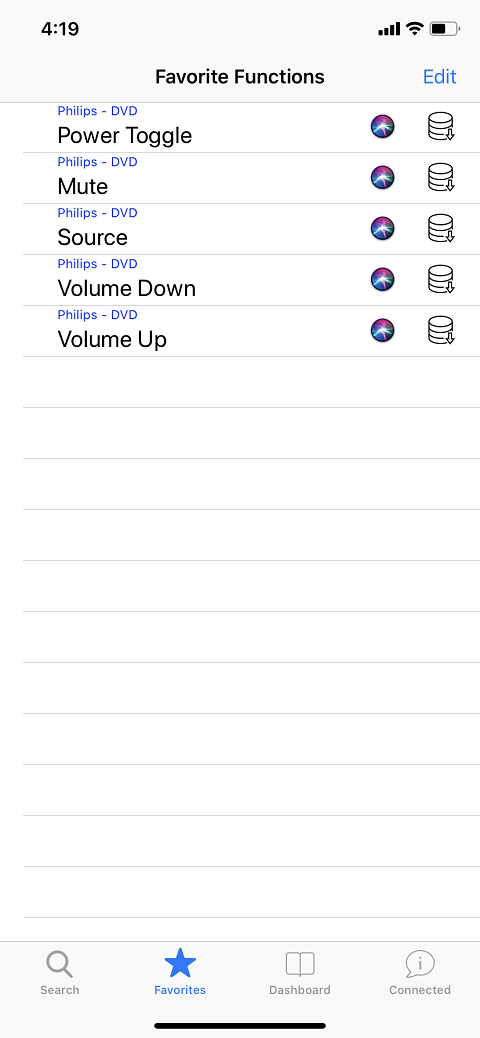
-
Goto Dashboard Tab, configure virtual remote and activity.